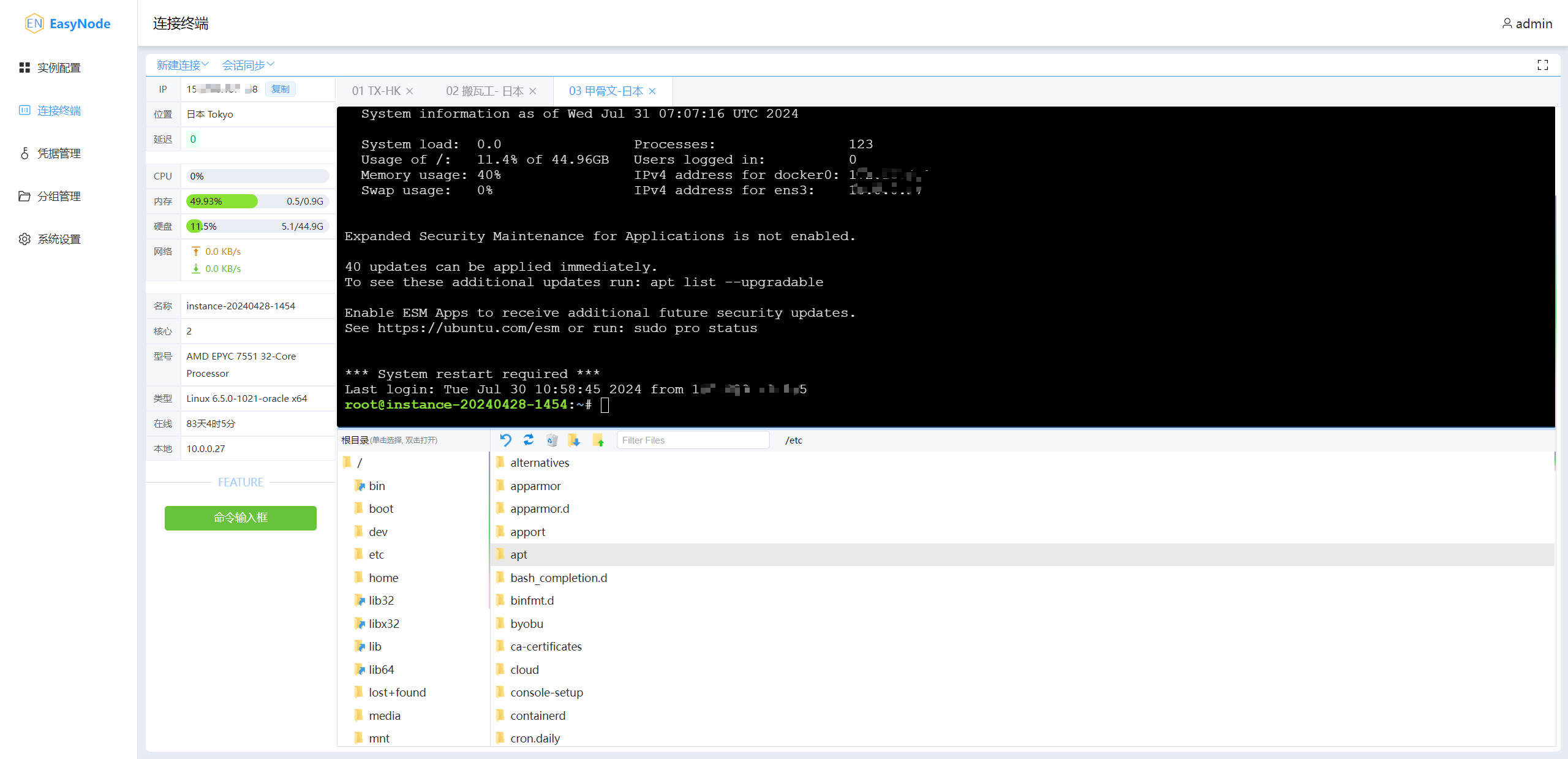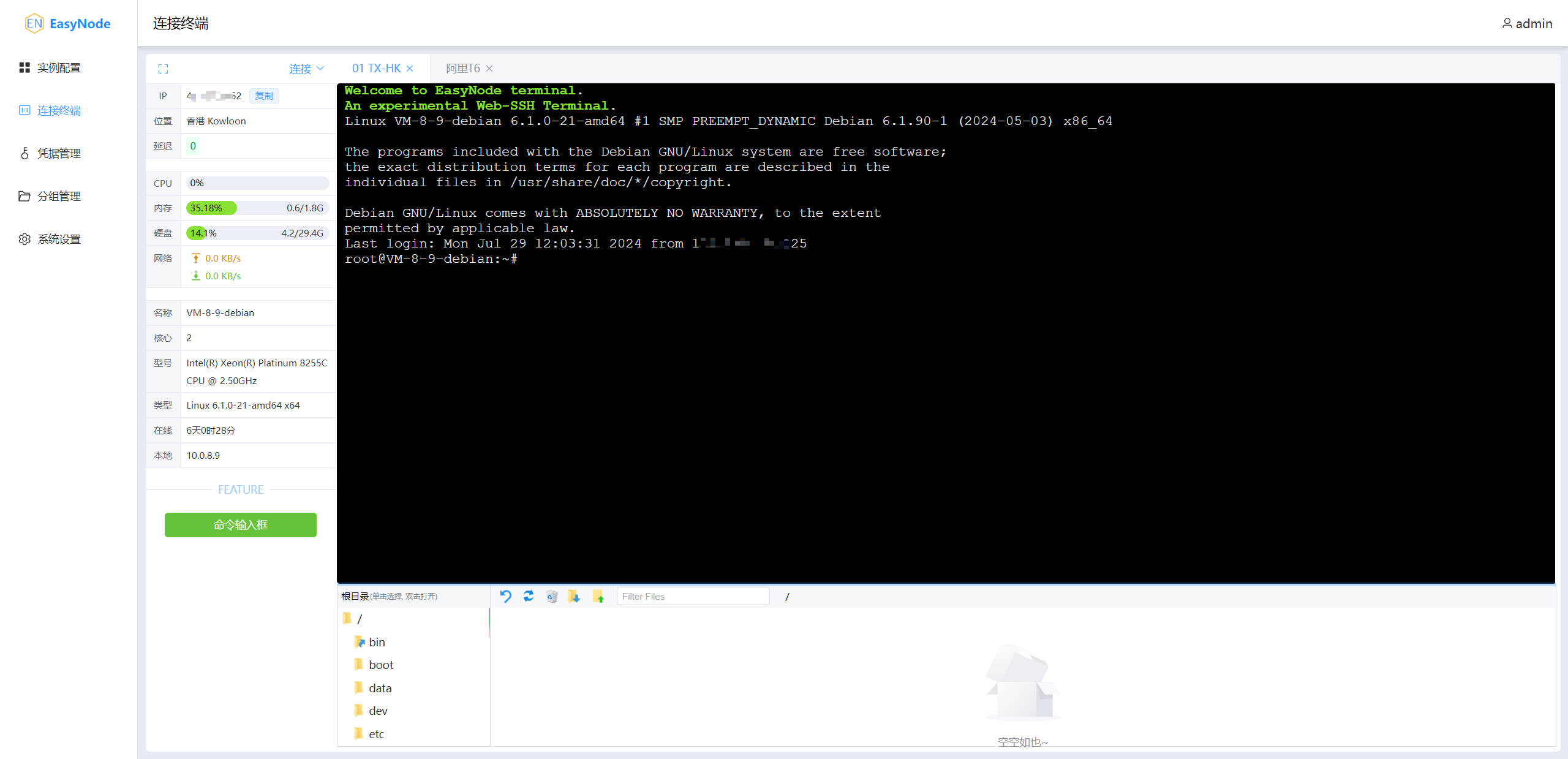EasyNode
Warning
初次部署EasyNode,登录系统后务必记得修改默认账户密码
admin/admin!
Warning
强烈建议使用 iptables 或 fail2ban 等安全服务限制IP访问,谨慎暴露面板服务到公网。
Note
客户端信息监控与webssh功能都将以
该服务器作为中转。中国大陆连接建议使用香港、新加坡、日本、韩国等地区的低延迟服务器来安装服务端
功能
安装
服务端安装
- 占用端口:8082 推荐使用docker镜像安装
Docker
docker run -d --net=host --name=easynode-server -v $PWD/easynode/db:/easynode/server/app/db chaoszhu/easynode
手动部署
依赖Nodejs版本 > 20+
git clone https://github.com/chaos-zhu/easynode
cd easynode
yarn
cd web
yarn build
mv dist/* ../server/app/static
cd ../server
yarn start
# 后台运行需安装pm2
pm2 start index.js --name easynode-server
- 查看日志:
pm2 log easynode-server - 启动服务:
pm2 start easynode-server - 停止服务:
pm2 stop easynode-server - 删除服务:
pm2 delete easynode-server
客户端安装
-
客户端用于实时向服务端推送系统、公网IP、CPU、内存、硬盘、网卡等基础信息,不安装不影响使用面板,但是无法实时同步基础信息。
-
占用端口:22022
X86架构
wget -qO- --no-check-certificate https://mirror.ghproxy.com/https://raw.githubusercontent.com/chaos-zhu/easynode/main/client/easynode-client-install-x86.sh | bash
ARM架构
wget -qO- --no-check-certificate https://mirror.ghproxy.com/https://raw.githubusercontent.com/chaos-zhu/easynode/main/client/easynode-client-install-arm.sh | bash
卸载
wget -qO- --no-check-certificate https://mirror.ghproxy.com/https://raw.githubusercontent.com/chaos-zhu/easynode/main/client/easynode-client-uninstall.sh | bash
查看客户端状态:
systemctl status easynode-client查看客户端日志:
journalctl --follow -u easynode-client查看详细日志:journalctl -xe
版本日志
安全与说明
本人非专业后端,此服务全凭兴趣开发. 由于知识受限,并不能保证没有漏洞的存在,所以请务必使用
iptables限制ip访问该服务,且不要轻易暴露此服务在公网。
开发
- 拉取代码,环境
nodejs``>=20 - cd到项目根目录,
yarn install执行安装依赖 yarn dev启动项目- web:
http://localhost:18090/
Q&A
感谢Star
- 你的Star是我更新的动力,感谢~
License
MIT. Copyright (c).
Languages
Vue
59.2%
JavaScript
37.3%
SCSS
1.7%
Shell
1.1%
HTML
0.6%
Other
0.1%